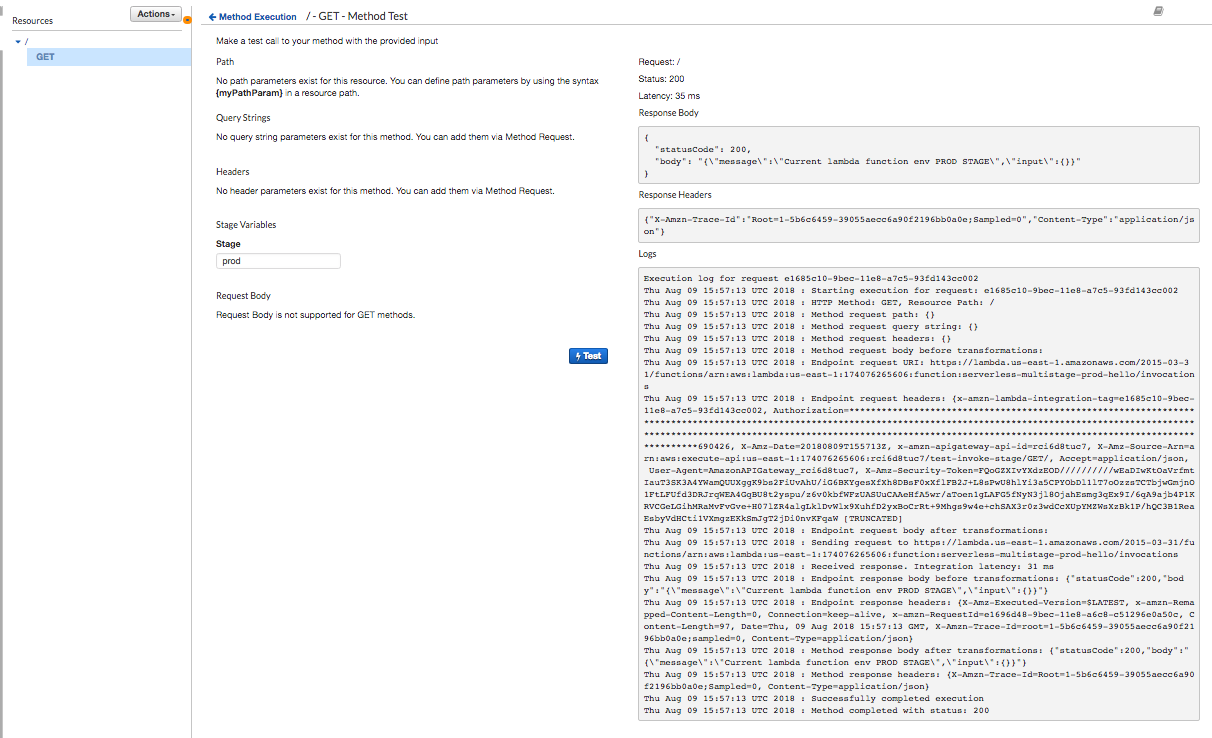Both serverless framework and api gateway has the concept of stages.
We will build a serverless application with api gateway and deploy it to multiple stages. What this means is that dev lambda functions will be associated with the api gateways /dev/ stage and prod with prod stage.
First we start by setting up multiple stages for our lambda functions. To keep it simple we will simply set different environment variables per lambda function stage. Function basically will read from the env var and return its value as a string. We will deploy to different stages with serverless’ --stage flag.
service: serverless-api-gateway-multi-stage-demo
## This is where we setup env variables that will be set for different stages of lambda functions.
custom:
dev_APP_STAGE: 'DEV STAGE'
prod_APP_STAGE: 'PROD STAGE'
provider:
name: aws
runtime: nodejs8.10
environment:
APP_STAGE: ${self:custom.${opt:stage, self:provider.stage}_APP_STAGE}
functions:
hello:
handler: handler.hello
and deploy to both dev and prod stages
sls deploy --stage=dev
sls deploy --stage=prod
if you are using aws profiles you can deploy by specifiying the aws profile you’d like to use sls --aws-profile=<aws-personal-profile> deploy --stage=dev
When you invoke the function on both envs, it should simply return the env name a string.
➜ serverless-api-gateway-multi-stage-demo git:(master) ✗ sls invoke -f hello --stage=dev
{
"statusCode": 200,
"body": "{\"message\":\"Current lambda function env DEV STAGE\",\"input\":{}}"
}
➜ serverless-api-gateway-multi-stage-demo git:(master) ✗ sls invoke -f hello --stage=prod
{
"statusCode": 200,
"body": "{\"message\":\"Current lambda function env PROD STAGE\",\"input\":{}}"
}
Now we want to create a openapi(swagger) file to define paths for our api. Also we will add api gateway stages, deployment and associated stage variables for api gateway.
One gotcha of this setup is that we need to give permissions to api gateway to execute each individual function based on env. This is because we are using lambda functions stage name as a api gateway stage variable.
swagger: "2.0"
schemes:
- "https"
paths:
/:
get:
produces:
- "application/json"
responses:
200:
description: "200 response"
schema:
$ref: "#/definitions/Empty"
x-amazon-apigateway-integration:
uri: "arn:aws:apigateway:us-east-1:lambda:path/2015-03-31/functions/arn:aws:lambda:us-east-1:174076265606:function:serverless-multistage-${stageVariables.Stage}-hello/invocations"
responses:
default:
statusCode: "200"
passthroughBehavior: "when_no_match"
httpMethod: "POST"
contentHandling: "CONVERT_TO_TEXT"
type: "aws"
definitions:
Empty:
type: "object"
title: "Empty Schema"
We will include the swagger file in our serverless.yml. One gotcha of using api gateway stage variables in serverless is that both serverless and api gateway and serverless framework is using the same syntax to refer to variables. In order to get around this we will use custom variable syntax so serverless does not interpret this as a serverless variable.
//serverless.yml
provider:
name: aws
runtime: nodejs8.10
environment:
APP_STAGE: ${self:custom.${opt:stage, self:provider.stage}_APP_STAGE}
variableSyntax: "\\${((?!stageVariables)[ ~:a-zA-Z0-9._'\",\\-\\/\\(\\)]+?)}"
//swagger.yml
x-amazon-apigateway-integration:
uri: "arn:aws:apigateway:us-east-1:lambda:path/2015-03-31/functions/arn:aws:lambda:us-east-1:174076265606:function:serverless-multistage-${stageVariables.Stage}-hello/invocations"
Give api-gateway execute perm on dev hello function
aws lambda add-permission --function-name "arn:aws:lambda:us-east-1:174076265606:function:serverless-multistage-dev-hello" --source-arn "arn:aws:execute-api:us-east-1:174076265606:rci6d8tuc7/*/GET/" --principal apigateway.amazonaws.com --statement-id 8513374b-509d-4cfc-920c-c69e72264c7a --action lambda:InvokeFunction
Give api-gateway execute perm on prod hello function
aws lambda add-permission --function-name "arn:aws:lambda:us-east-1:174076265606:function:serverless-multistage-prod-hello" --source-arn "arn:aws:execute-api:us-east-1:174076265606:rci6d8tuc7/*/GET/" --principal apigateway.amazonaws.com --statement-id 8513374b-509d-4cfc-920c-c69e72264c7a --action lambda:InvokeFunction
Final serverless.yml should look like below.
service: serverless-multistage
##### This is where we setup env variables that will be set for different stages of lambda functions.
custom:
dev_APP_STAGE: 'DEV STAGE'
prod_APP_STAGE: 'PROD STAGE'
provider:
name: aws
runtime: nodejs8.10
environment:
APP_STAGE: ${self:custom.${opt:stage, self:provider.stage}_APP_STAGE}
variableSyntax: "\\${((?!stageVariables)[ ~:a-zA-Z0-9._'\",\\-\\/\\(\\)]+?)}"
resources:
Resources:
ApiGatewayRestApi:
Type: AWS::ApiGateway::RestApi
Properties:
Name: ${self:service}
Body: ${file(swagger.yml)}
ApiGatewayDeploymentDev:
Type: AWS::ApiGateway::Deployment
Properties:
RestApiId:
Ref: ApiGatewayRestApi
Description: 'Dev deployment'
ApiGatewayDeploymentProd:
Type: AWS::ApiGateway::Deployment
Properties:
RestApiId:
Ref: ApiGatewayRestApi
Description: 'Prod Deployment'
ApiGatewayStageDev:
Type: 'AWS::ApiGateway::Stage'
Properties:
StageName: dev
Description: Dev Stage
RestApiId:
Ref: ApiGatewayRestApi
DeploymentId:
Ref: ApiGatewayDeploymentDev
Variables:
"Stage": "dev"
ApiGatewayStageProd:
Type: 'AWS::ApiGateway::Stage'
Properties:
StageName: prod
Description: Prod Stage
RestApiId:
Ref: ApiGatewayRestApi
DeploymentId:
Ref: ApiGatewayDeploymentProd
Variables:
"Stage": "prod"
functions:
hello:
handler: handler.hello
To test the dev and prod functionality in api gateway simply go into api gateway console ->
Resources -> Get method
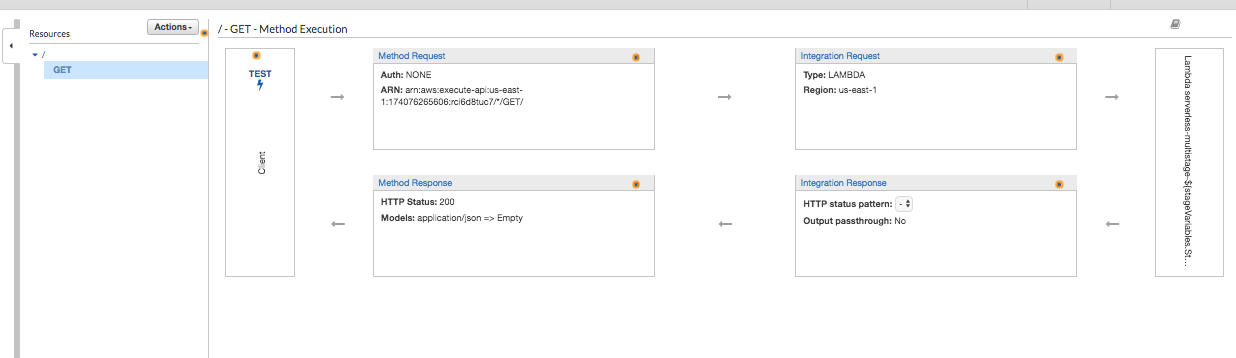
Test -> Enter dev into Stage stage variable.
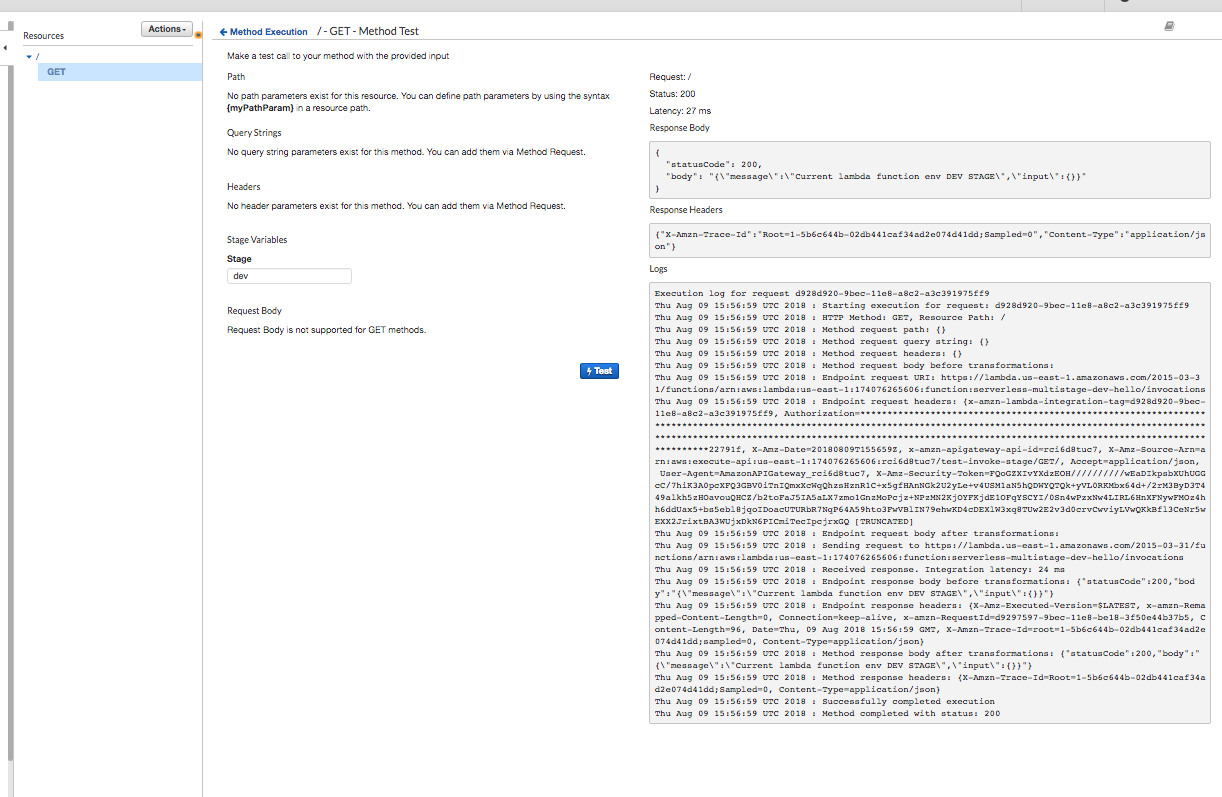
Test -> Enter prod into Stage stage variable.